Sonnet Professional 13.56
This release provides a number of changes in the Sonnet Interfaces and also contains a beta of the new Inductor Model Extractor which will be introduced in release 14 of Sonnet. Please see below for details.
Compatibility with ADS 2011
[half]
Sonnet’s Agilent ADS Interface now supports Agilent’s ADS 2011 version.
For information on using Sonnet’s Agilent ADS Interface with ADS 2011, please refer to the Sonnet’s Agilent ADS Interface Release 13 Update document included in your release. Select Help > Manuals from any Sonnet application, then click on the link for the Translators. For the most up to date compatibility requirements, please see http://www.sonnetsoftware.com/requirements.
[/half]
Inductor Model Extractor beta
[half]
Sonnet version 13.56 introduces the beta version of a new Inductor Model Extractor feature which allows you to output an equivalent circuit model for an inductor with a “Skin Effect” topology. The inductor model may be output as a Spectre or PSpice data file, or a Sonnet netlist. You may set up this output before analysis in the project editor or create the file in the response viewer after your analysis is complete.
For more information on enabling and using this beta feature, please see the documentation available on our web site at http://www.sonnetsoftware.com/beta.
[/half]
[half]
Enhanced Cadence Interface
For information on the changes in Sonnet’s Cadence Virtuoso Interface, please see the Sonnet’s Cadence Virtuoso Interface Release 13 Update document included in your release. Select Help > Manuals from any Sonnet application, then click on the link for the Translators.
Bug fixes and known bugs
Check the Sonnet web site for the latest information and the most up to date list of known bugs and bug fixes: http://www.sonnetsoftware.com/release-notes
[/half]
[half]
Updated .matl file documentation
This release includes an updated documentation of the Sonnet process file (.matl) format to add missing entries and correct mistakes in the .matl File Format appendix in the release 13 Translators manual.
The information in the .matl File Format document supersedes the information in the appendix. Select Help > Manuals from any Sonnet application, then click on the link for the Translators to access this document.
[/half]
[half][box type=info]Sonnet 13.56 download information[/box][/half]
[half][box type=info]What’s new in Sonnet 13.56[/box][/half]

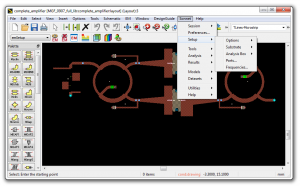 [/half]
[/half]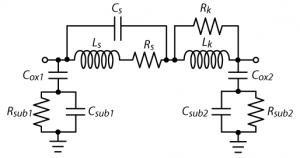 [/half]
[/half]