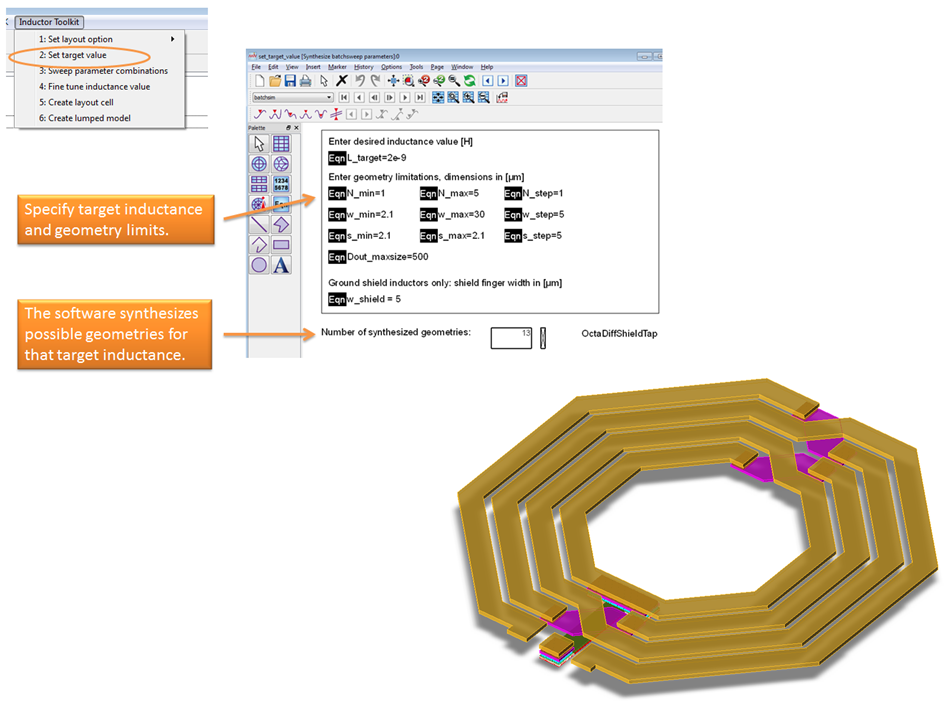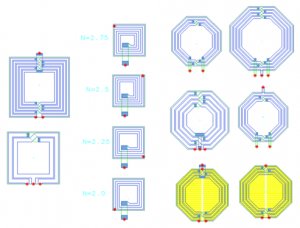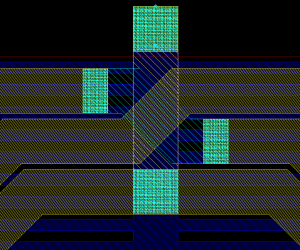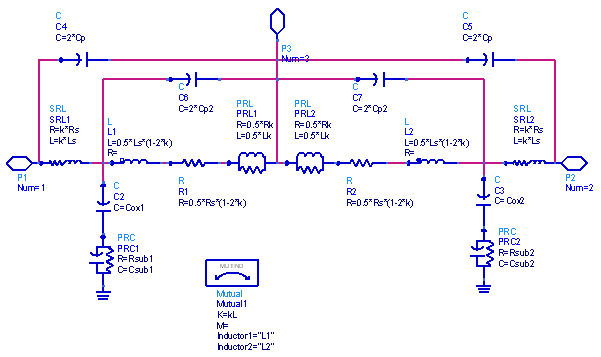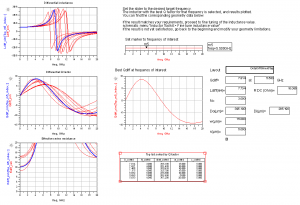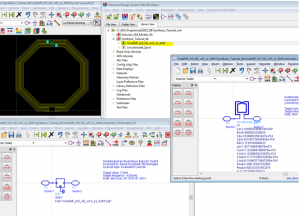With ADS Momentum or Sonnet, you can EM simulate an RFIC on-chip inductor if the layout already exists, but how to design the best possible layout? How to find the best inductor layout for your requirements?
Mühlhaus RFIC Inductor Toolkit for ADS does that synthesis for you, and enables you to efficiently design “optimum” inductors.
This now available as Free Open Source Software:
https://github.com/VolkerMuehlhaus/RFIC-Inductor-Toolkit-Open
“Thanks much for providing this design kit. It is very helpful for my inductor designs.”
Zhe Li, Intel
“I am very impressed with what your RFIC inductor toolkit can do.”
Mury Thian, Queens University Belfast
“With Inductor Toolkit, the inductor with highest Q can be found, based on only a few parameters like inductance and shape. The resulting layout is then exported in GDSII format. This tool saves valuable time during layout and the entire circuit design.”
Prof. Nils Pohl, Fraunhofer FHR
Available layout options
Layout options include symmetric octagon inductors, symmetric square inductor and asymmetric square inductors. The symmetric inductors are support in single layer configuration as well as stacked metal configuration. Patterned ground shield for reduced substrate coupling and increased Q factor is also available.
DRC clean layout
All layouts are created DRC clean, with full details for via arrays etc. Technology specific layout options, such as via sizes and via spacing, are customized with a technology file. For EM simulation, the required via array simplification is handled automatically.
EM accurate results
EM simulations are automated, with pre-configured substrates and emSetup/emModel elements. The user does not need any EM expertise to use Inductor Toolkit for ADS. However, experienced users are able to customize the EM settings if they wish.
Equivalent circuit model
For symmetric and asymmetric inductors, with or without center tap, an equivalent circuit model can be extracted, and exported to an *.scs netlist file.
Equivalent circuit models are not yet available for inductors with patterned ground shield. These are only supported through S/Y/Z-parameter results.
Equivalent circuits models are stored as an ADS cell, and also in *.scs file format for use in Cadence Spectre.
RFIC Inductor Toolkit Workflow
Here is a brief overview of the method, so that you can use Inductor Toolkit efficiently.
To synthesize an inductor, you first specify your target value for inductance, and some geometry limitations. With this data, possible implementations are calculated, which all result in this inductance value.
Next, all these implementations are EM simulated. EM simulation is done with Momentum RF mode, with a default mesh setting that is fast and reasonably accurate. The EM simulations use the same parametric emModel, which is predefined in the PDK for different octagon inductor topologies (with/without center tap, normal or stacked metal, with/without ground shield). The advantage of using an emModel is that existing results are stored in a database, and can be reused for the same set of parameters, or reused for interpolating values that are close.
To speed up inductor synthesis, the result table of the emModel can be pre-computed across a range of common parameter values. This will take some hours or even days, but once this is done, results can be reused for later inductor simulations, greatly reducing the simulation time then.
Now that different results over a range of possible implementations are available, the data display template (evaluate_batchsweep) will plot inductor parameters for all these results, and pick the geometry that has performed best. Best performance is defined as the best Q factor at the frequency of interest. This frequency of interest is set by the user, with a slider on the data display.
Now the best implementation is selected, but the inductance might not be exactly the desired value at the frequency of interest. To adjust the value, the difference between target inductance and simulated inductance is calculated, resulting in the new, final inductor size. For that final inductor size, another EM simulation is started. After that simulation is finished, the final electrical parameters and geometry parameters are shown (evaluate_finetune).
Up to this point, all simulations had been done on a parametric layout, with parameters supplied as data tables. Now that we have determined the best dimensions, a “static” cell with that exact geometry can be created.
Also, for geometries without ground shield, an equivalent circuit model can be fitted to the EM simulated data. This uses the ADS optimizer, but it is highly automated, so that you don’t need to set up anything yourself. You only need to start the optimizer and save back the optimized results. Results are shown in the data display (inductor_parameters_2port) and also written to a Spectre netlist file (*.scs) in the workspace data directory.
Availability
Mühlhaus RFIC Inductor Toolkit is now available as Free Open Source Software:
https://github.com/VolkerMuehlhaus/RFIC-Inductor-Toolkit-Open